Setup neovim treesitter on windows using scoop and zig
Author: Sanket Sonavane
Publish Date: 2024-07-10
Last Updated: 2024-07-10
Table Of Content
I have been following Josean Martinez neovim guide to setup neovim on windows. I have been using lazy package manager.
The problem we face on windows is we need a C compiler. Its required to compile the parsers needed for nvim-treesitter
A solution is well documented here but it contains a lot of approaches and in this blog we pick the one which uses zig. Windows support · nvim-treesitter/nvim-treesitter Wiki
I wanted a quick and easy approach which worked great for me that is using zig as my compiler of choice. The installation is fairly straight forward, if you have scoop package manager installed on your machine and if not we will go through those steps as well, as installing scoop is also easy.
scoop install
We will be following the official steps to install scoop listed on their home page. Scoop
start windows powershell.
run the following command in powershell
Set-ExecutionPolicy -ExecutionPolicy RemoteSigned -Scope CurrentUser
then run
Invoke-RestMethod -Uri https://get.scoop.sh | Invoke-Expression
once install is successful you can check using following command
scoop --version
by default only the main bucket is installed we also need to add extras and versions bucket. a bucket contains apps that can be installed using scoop adding more buckets increases the list of packets that can be installed.
scoop bucket add extras
scoop bucket add versions
install zig using scoop
scoop install zig
zig is now installed and upon completion it suggests that we also install extras/vcredist2022 using scoop.
so now we will install the same using the following command. this will download the installer and windows will prompt us to proceed with the installer we click on in the installation popup.
scoop install extras/vcredist2022
on success install scoop informs you that extras/vcredist2022 is installed successfully and now you can delete the installer using the following command.
scoop also informs you that for changes to take place we should restart our machine.
so lets first uninstall vcredist2022 which is just the installer which was used and now we dont need this installer any further. so lets remove the installer from scoop using following command.
scoop uninstall vcredist2022
now close everything and restart your machine.
test zig in working correctly
we will now test the zig compiler is installed successfully by following steps from here Getting Started ⚡ Zig Programming Language
open terminal and navigate to a project directory
mkdir hello-world
cd hello-world
zig init
now it will spawn a new zig project. lets run the build command to build this project
zig build run
your should get the following output
All your codebase are belong to us.
Run `zig build test` to run the tests.
then zig is installed correctly now and neovim will be able to leverage this to compile tressitter parsers on windows.
testing this in neovim
we are not covering neovim + treesitter setup steps those are very well documented in Josean Martinez neovim guide.
What I would like to share is my treesitter.lua file from plugin folder wheres I selected two parsers which were earlier not working and now after zig being installed they work fine.
return {
"nvim-treesitter/nvim-treesitter",
event = { "BufReadPre", "BufNewFile" },
build = ":TSUpdate",
config = function()
-- import nvim-treesitter plugin
local treesitter = require("nvim-treesitter.configs")
-- configure treesitter
treesitter.setup({ -- enable syntax highlighting
highlight = {
enable = true,
},
-- enable indentation
indent = { enable = true },
-- ensure these language parsers are installed
ensure_installed = {
"markdown",
"markdown_inline",
},
})
end,
}
In this plugin file you can see that I have chosen to install markdown and markdown_inline parsers.
so as soon as I open any markdown file in neovim for the first time post setting treesitter neovim would compile the parsers and then load them. now this step executes successfully with zig installed. neovim leverages zig for this.
you should see a message like so if everything went well and your markdown file should also open up properly.
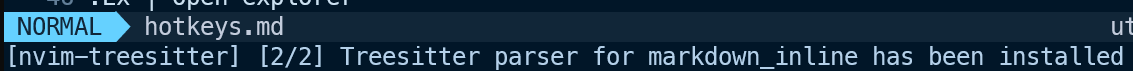
references
articles
- Josean Martinez neovim guide
- Windows support · nvim-treesitter/nvim-treesitter Wiki
- Getting Started ⚡ Zig Programming Language
- Treesitter - Neovim docs
youtube