Ender3 S1 PRO getting rid of fine threads that occur during prints
Author: Sanket Sonavane
Publish Date: 2023-03-11
Last Updated: 2023-03-14
Table Of Content
NOTE:
This is a live article i.e. as and when new information is observed or found it will be
- appended with time stamps to the end
- corrected in place, if earlier documentation was incorrect
The Ender 3 S1 PRO is a fine printer but there is so much to learn about 3D Printing to get the perfect print and to find answers you need to calibrate it well. My printer was printing just fine, layer by layer but it was leaving this fine threads. while they can be easily removed by hand but I wanted to find ways I could handle this with slicer options and so I decided to dig more.
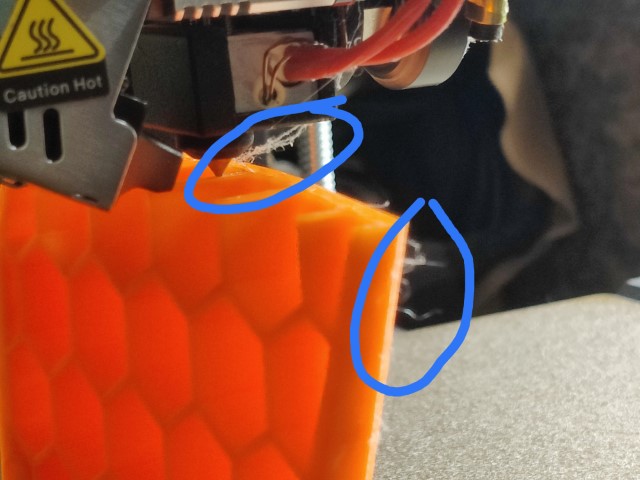
retraction test findings
When its anything related to stringing or threads in prints the first place that we should look into is retraction settings and thats where I started. I have documented my retraction test findings here ender3 s1 pro - findings - retraction tests in great detail with summary of suggestions from various communities and will continue to add all my findings in the article.
final update
2023-03-14 After a lot of experimentation with various retraction settings I have come to a conclusion that some amount to fine threads will be observed on your prints and it depends a lot on the quality of filament and plethora of slicer settings that you can adjust to get a perfect print. these fine threads are not a deal breaker and they can be cleaned pretty easily as well. I just need to be extra careful that they dont get tangled in the x-axis pom wheels and the fan blades that cools the print. so I make sure that I clean the printer of these fine threads if they are stuck anywhere.